Q. I am thinking of buying the REFLEX XTR Flight Simulator. |
A. |
| Confirm the check points below. 1) Video Card This is the most important factor to enjoy the XTR. If your desktop or laptop doesn’t include a graphics card, the software will not function. Radeon and GeForce cards can be used. Check what card is included in your computer by following the steps below. Also, if the video card doesn’t have at least 64MB of memory, the screen will not move smoothly. 2) CPU Pentium 4 or 1.2GHz equivalent. 3) Main Memory 256MB or more In most cases if the above system specifications are met, the software will function.
2) Type dxdiag, then click OK. 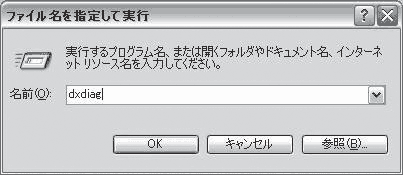 3) Select the System tab and check the processor and memory. 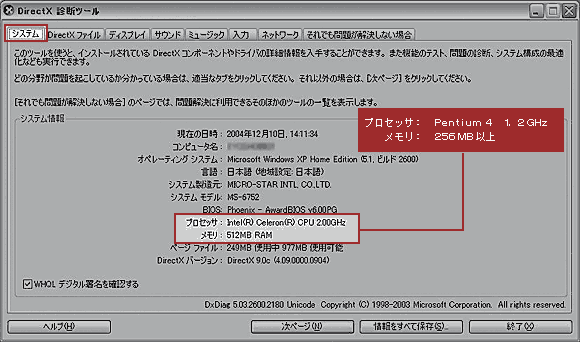 4)?On the Display tab, check the chip type and total memory. 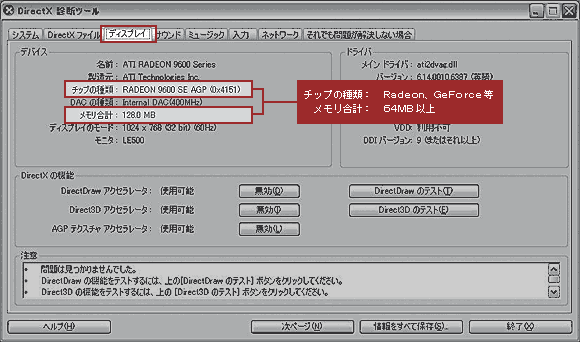 |
||